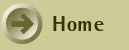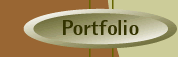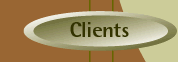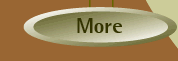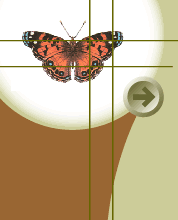
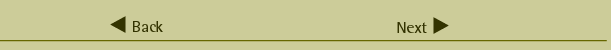


Slide Presentations
What you should consider:
- Make your message easy for the audience to grasp. Limit the number of words on the slide - try to use no more than 20 words per slide. - Limit the number of bullet points on each slide to 5-6. If you put too much on a slide you will lose your audience no matter how good you are at explaining the contents. - Make sure you choose a color scheme that is dark enough to still be visible even in lighted conditions. Slides display best with significant contrasts of color. Because you will usually be in a darkened room, it is best to use dark colors for the background and light colors for the text. - Use graphics that work with your background colors and are of good quality (resolution of at least 150 dpi). Keep your charts and visuals simple, neat, and uncluttered - not complex or too busy. - Allow no more than 1-2 slides per minute of presentation time. When in doubt use fewer slides so you have extra time at the end for questions or summary. - Always have a backup presentation planned just in case your computer will not boot, the video projector will not synch up to your computer, or your slides melt in the projector.